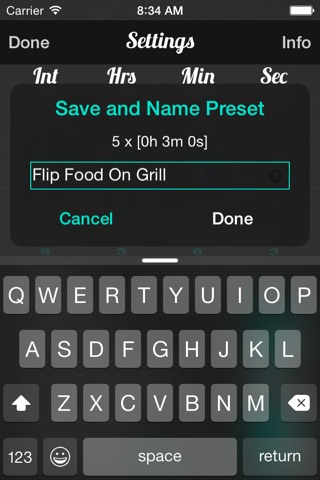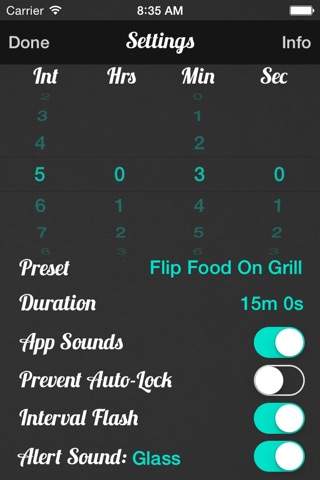Interval - A Sleek Timer
*** Updated to support iOS 10 ***
Interval is a sleek and modern repeating countdown timer that allows you to accurately time repetitive tasks. It supports a “Set-And-Forget” mentality that does the heavy lifting for you so you don’t have to worry about remembering to do repetitive tasks throughout your busy day. It also works as a great replacement timer for board and party games! The more you use Interval, the more uses you will find for it. Before you know it, Interval will become your trusty companion for many everyday tasks!
*** Compact Today Widget Updated in Version 2.1.0 ***
Quickly and easily view current countdown information from the Today View without having to open the app. It also provides one-tap access to Interval.
*** Featuring “The Immortal Countdown” ***
Countdowns run in the background even if you quit the app, so you can keep using the other apps that you love!
GENERAL
--> Easy to use, gorgeously designed interface
--> Intuitive touch gestures to quickly perform actions
--> Responsive application sounds
--> Friendly app interactions and messages
--> Background notifications when each alert ends
FEATURES
--> Four customizable interval presets
--> Supports intervals up to 23h 59m 59s long
--> Supports repeating intervals up to 999 times
--> Quick Settings to change settings on the fly
--> Two countdown display formats (h/m/s or 00:00:00)
--> Progress bar to gauge the time remaining
--> Helpful countdown duration label
--> See the date/time countdown ends
--> Easily access tutorials at any time
--> Simple but comprehensive info page included
--> Works as a beautiful standard timer
OPTIONAL CUSTOMIZATIONS
--> Application sounds (on/off)
--> Prevent Auto-Lock to keep device awake (screen on)
--> Flash camera LED when interval ends (iPhone)
--> Play a sound alert when interval ends
--> Select from 50+ diverse alert sounds
INTERACTIVE NOTIFICATIONS
--> End Timer - End a countdown from a notification
--> Disable Alerts - Stop alerts until you open the app
TODAY WIDGET
--> View key countdown data right from inside notification center.
--> One-tap access to the full app.
EXAMPLE USES
--> Take a break at work: 8 intervals of 1 hour
--> Flip food on the grill: 5 intervals of 3 minutes
--> Workout stretches: 10 intervals of 30 seconds
--> Power Hour: 60 intervals of 1 minute
--> Drink water: 24 intervals of 30 minutes
--> Take medication: 4 intervals of 6 hours
--> Deep Breathing Exercise: 12 intervals of 5 seconds
--> Can also be used has a handy replacement timer for board and party games
CONTRIBUTORS
Design - Josh LaGrave
Icons by www.icons8.com